To define a part of the graph as the graphing zone (« Zoom Box »), put the mouse into the graphic tab and then keeping the « ctrl » key pressed, draw a rectangle with the mouse while pressing the left button. After releasing the button, you will be asked for a confirmation.
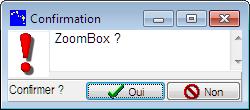
Figure 52 : Confirmation de zoom
After clicking Yes, the rectangle will cover all the graphic tab.
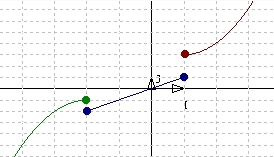
Figure 53 : Zoom
Moving the mouse while pressing the left button, without pressing the « ctrl » key will move the graph inside the graphic tab.

 Preview
Preview
 Print...
Print...


